
We have been working on a brand-new graphical user interface (GUI) for over a year and from now on, our new GUI, Twikey Monarch, will be the new standard! Everyone will be automatically migrated to the new interface during the first part of this year!!!
Most of our customers already use the new GUI and are extremely happy with it! We have considered many of your suggestions to improve and simplify the daily use of Twikey.
Below, we explain the most significant changes so you can immediately become familiar with this version.
For now, it is still possible to switch back to the old version, but we strongly advise against it! The old version will no longer be updated! So please use the new version and let us know via support@twikey.com if you have any comments or problems.
Customised navigation
The display order of our services has changed (we start with Customers at the top). You will also find a new Analytics section and a brand-new Subscriptions section (see 5.). The analytics section will become increasingly important. It has already undergone some major updates and will continue to be constantly updated.
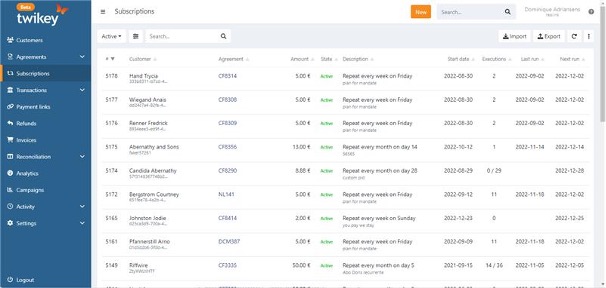
New search tools
On top of your screen, you'll find our main search function that can perform data searches in all data or in specific categories.
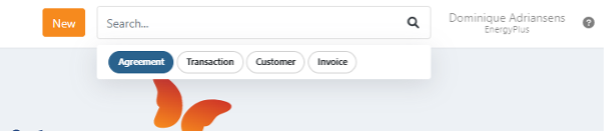
You can also search within tabs. Caution: in doing so, you search within the filter you have defined.
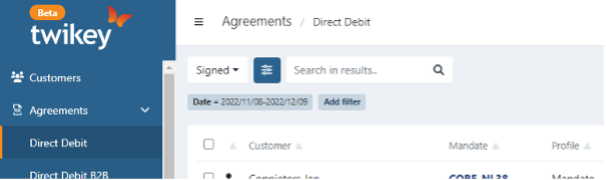
Finally, you can also search within detail pages. For example, in the overview of a payment batch, you can click on the different values above the table and see them filtered.
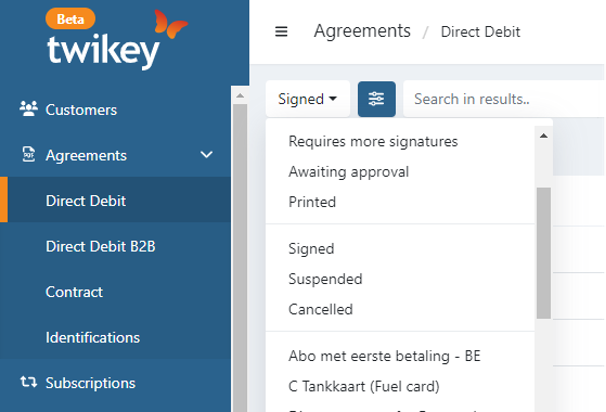
Mandates & contracts in the blink of an eye
We have simplified the overview of mandates (SDD core mandates, SDD B2B mandates, contracts,…) so you can find everything right away. It is possible to see all mandates at once or to consult mandates per profile. From now on, we will use “profiles” instead of “templates”. Finally, we also improved the export functionalities in a lot of screens.
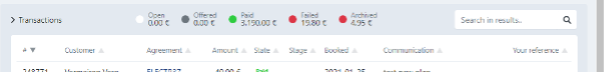
Create everything by using one "new" button
We have redefined our "new" button. You can now use it immediately to create a new mandate, customer or payment link. This button will be found everywhere, so you can create new things everywhere. Further extensions to this feature are already on their way.
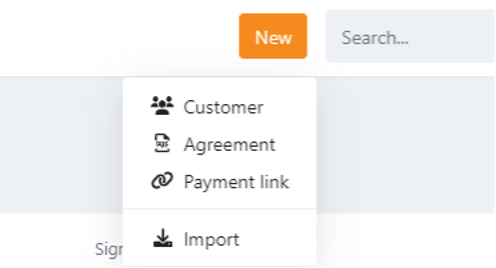
Subscriptions
The new subscription add-on includes an overview of all subscriptions, export and import functionalities, subscription details, a revamped API and provides the possibility to add multiple plans per customer or mandate
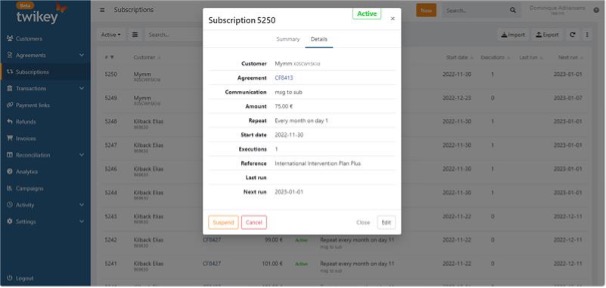
Don't like it? Switch back to the old one and tell us why!
You can easily switch back to the old interface by clicking on your name and choosing “Old interface”. We are constantly optimising our new interface! You can expect numerous updates and optimisations in 2023. Please send your feedback and questions to support@twikey.com.
